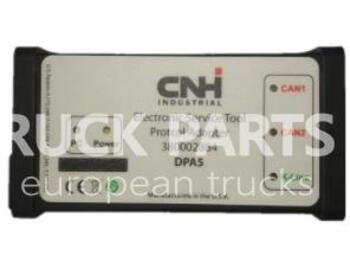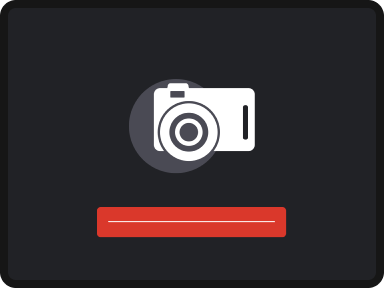Electrical system for Trucks Cummins INLINE 6 DataLink Adapter Truck Diagnostic Tool
Published: 2yr 8mo
Published: 2yr 8mo
This offer is for informational purposes only. Please confirm details directly from the seller.
After identifying a vehicle of interest on Truck1.eu, you have the option to reach out to the seller either by using the contact form or by calling the dealer directly using the phone number provided. Choose the method that best aligns with your preferences.
Reach out to the seller to request more information about the vehicle’s availability, technical condition, and actual price, as ads might not always provide complete details. Additionally, ask for any recent service records or inspection reports to get a clearer picture of the vehicle’s current state.
Leverage Truck1’s comparison feature to evaluate similar vehicles. This will help you assess whether the asking price is competitive and aligned with market trends. Look for patterns in pricing and features to make an informed decision.
When purchasing a vehicle online, it's essential to verify the seller's reputation by looking for positive reviews and a history of successful transactions. Truck1’s “Dealer status” icons provide valuable insights based on the experiences with the dealer, aiding in assessing the seller’s reliability.
Whenever possible, make it a priority to visit the seller and inspect the vehicle in person. If feasible, arrange for a third-party pre-purchase inspection of the vehicle. This can uncover potential issues that might not be visible in photos or mentioned in the advert.
Ensure you sign a detailed sale agreement to protect your rights and confirm the terms of the transaction.
Proceed with payment only after signing the sale agreement. A small down payment to reserve the vehicle is common but should be done cautiously.
Confirm the seller's authenticity by gathering detailed information and checking reviews or ratings from previous buyers. Look for dealer icons on Truck1 to identify verified sellers and ensure a safer purchasing experience.
Compare the prices of similar vehicles using the Comparison tool to identify any unusual offers. Be wary of prices that deviate significantly from the market norm, as they may indicate potential issues or fraud.
Ask the seller for details about the vehicle’s history and usage conditions. A genuine seller will be transparent and willing to share this information, helping you assess if the vehicle meets your needs.
Arrange to see and test the vehicle, looking for signs of wear or damage. Consider a pre-purchase inspection by a professional mechanic to uncover any hidden issues and ensure the vehicle's safety and reliability.
Before any transaction, ensure a detailed sale agreement is in place outlining all terms and conditions. Use secure payment methods and verify transaction details to protect against fraud.

This offer is for informational purposes only. Please confirm details directly from the seller.
After identifying a vehicle of interest on Truck1.eu, you have the option to reach out to the seller either by using the contact form or by calling the dealer directly using the phone number provided. Choose the method that best aligns with your preferences.
Reach out to the seller to request more information about the vehicle’s availability, technical condition, and actual price, as ads might not always provide complete details. Additionally, ask for any recent service records or inspection reports to get a clearer picture of the vehicle’s current state.
Leverage Truck1’s comparison feature to evaluate similar vehicles. This will help you assess whether the asking price is competitive and aligned with market trends. Look for patterns in pricing and features to make an informed decision.
When purchasing a vehicle online, it's essential to verify the seller's reputation by looking for positive reviews and a history of successful transactions. Truck1’s “Dealer status” icons provide valuable insights based on the experiences with the dealer, aiding in assessing the seller’s reliability.
Whenever possible, make it a priority to visit the seller and inspect the vehicle in person. If feasible, arrange for a third-party pre-purchase inspection of the vehicle. This can uncover potential issues that might not be visible in photos or mentioned in the advert.
Ensure you sign a detailed sale agreement to protect your rights and confirm the terms of the transaction.
Proceed with payment only after signing the sale agreement. A small down payment to reserve the vehicle is common but should be done cautiously.
Confirm the seller's authenticity by gathering detailed information and checking reviews or ratings from previous buyers. Look for dealer icons on Truck1 to identify verified sellers and ensure a safer purchasing experience.
Compare the prices of similar vehicles using the Comparison tool to identify any unusual offers. Be wary of prices that deviate significantly from the market norm, as they may indicate potential issues or fraud.
Ask the seller for details about the vehicle’s history and usage conditions. A genuine seller will be transparent and willing to share this information, helping you assess if the vehicle meets your needs.
Arrange to see and test the vehicle, looking for signs of wear or damage. Consider a pre-purchase inspection by a professional mechanic to uncover any hidden issues and ensure the vehicle's safety and reliability.
Before any transaction, ensure a detailed sale agreement is in place outlining all terms and conditions. Use secure payment methods and verify transaction details to protect against fraud.
See also